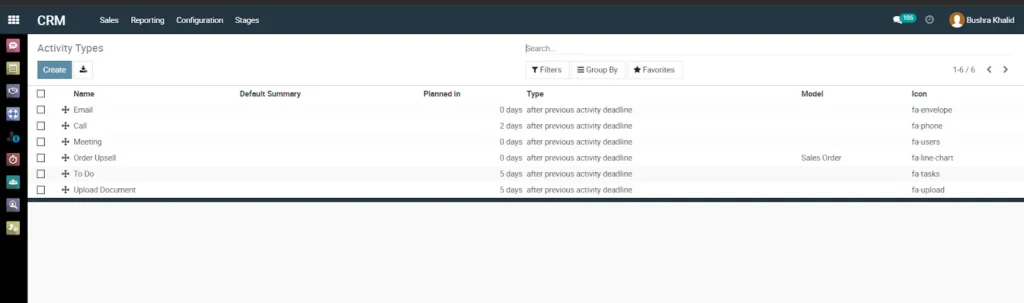Key Features
Pipeline tracking
You can create leads for specific customer for any desire revenue. Our system provides a visual representation of the sales pipeline, allowing users to view and understand the status of each opportunity at a glance. This typically involves a series of stages or steps that represent the progress of a potential sale.
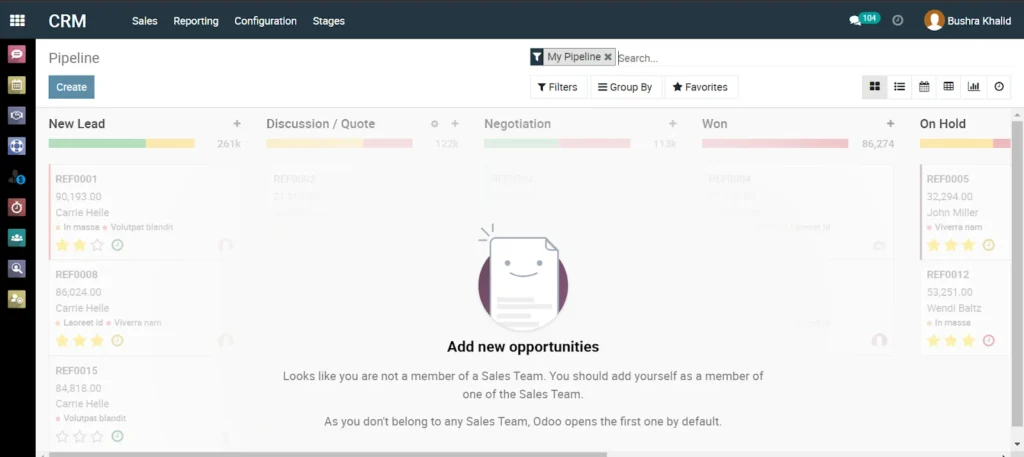
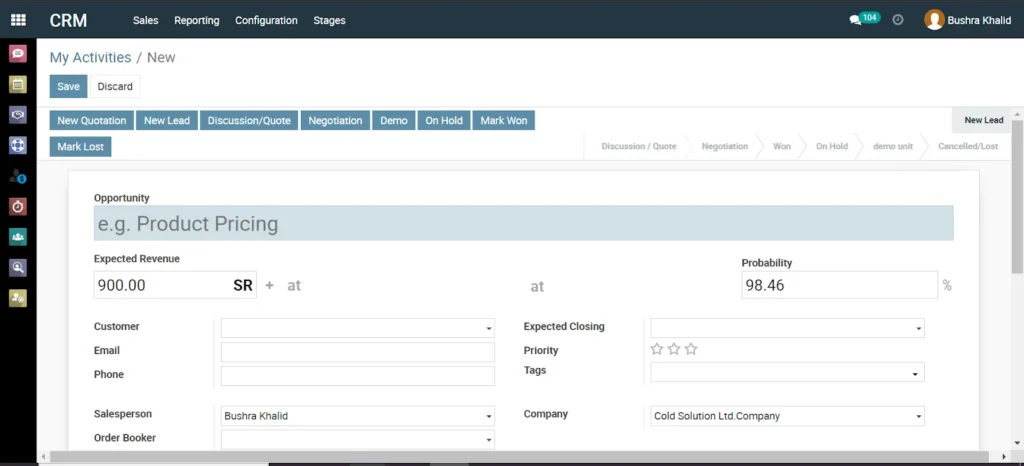
Opportunity tracking
User can create opportunity with expected revenue for any customer. Our system enables businesses to track and update the status of each opportunity as it moves through the sales pipeline. This includes capturing important information such as deal size, probability of closing, expected close date, and any associated activities or tasks.
Quotations management
Quatation management allows the user to create and manage quotations. Our system allows businesses to generate professional-looking quotations using customizable templates. User can add products or services, define quantities, set prices, apply discounts, and calculate totals. Additionally, user can attach documents, add notes, and specify payment terms.
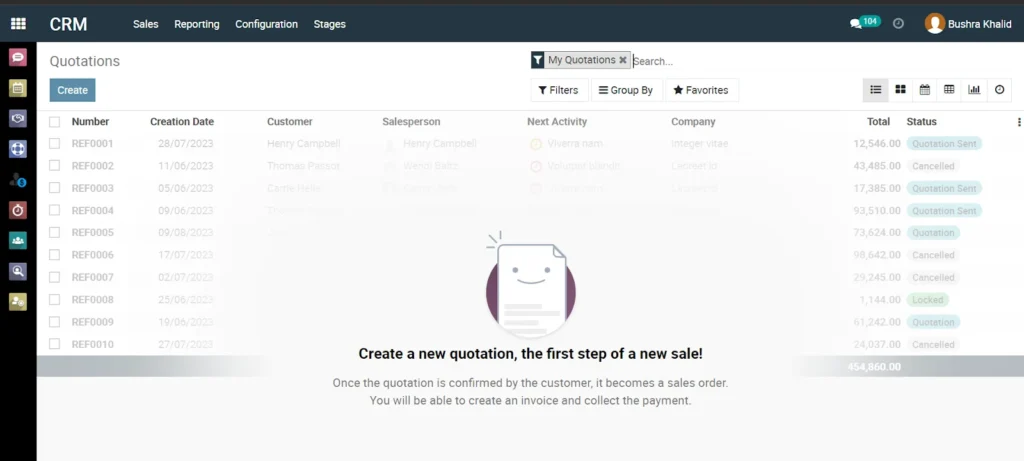
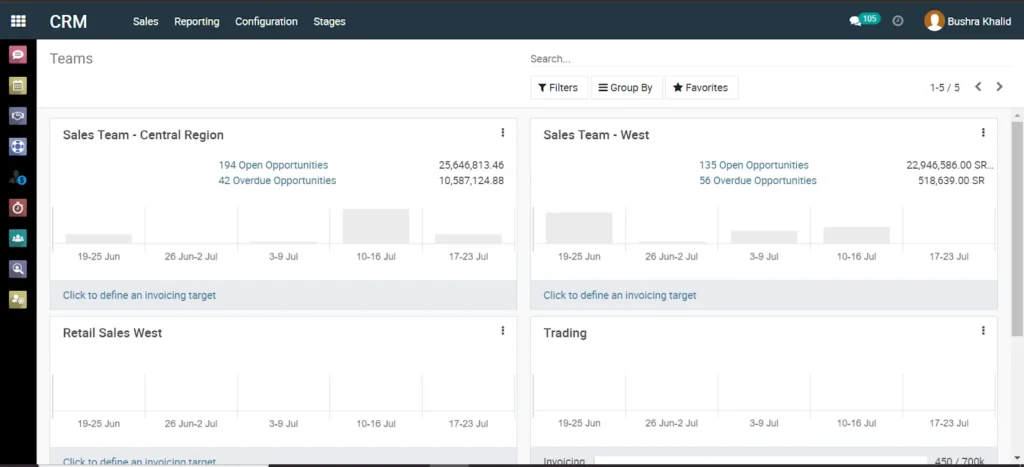
Dashboard view
This view shows the graphical representation of data through charts, graphs, and widgets. This visual approach allows users to quickly grasp the overall performance and status of their sales activities with respect to teams.
Customer Management
Our system allows you to create and maintain a comprehensive contact database where you can store detailed information about your customers. This includes their personal details, contact information, communication history, activities, and preferences. Depending on the type of customer, you can take relevant information.
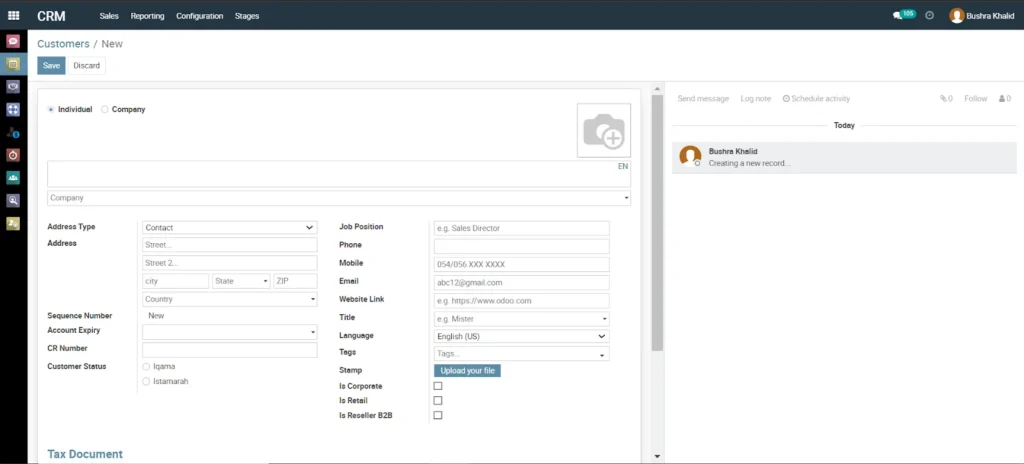
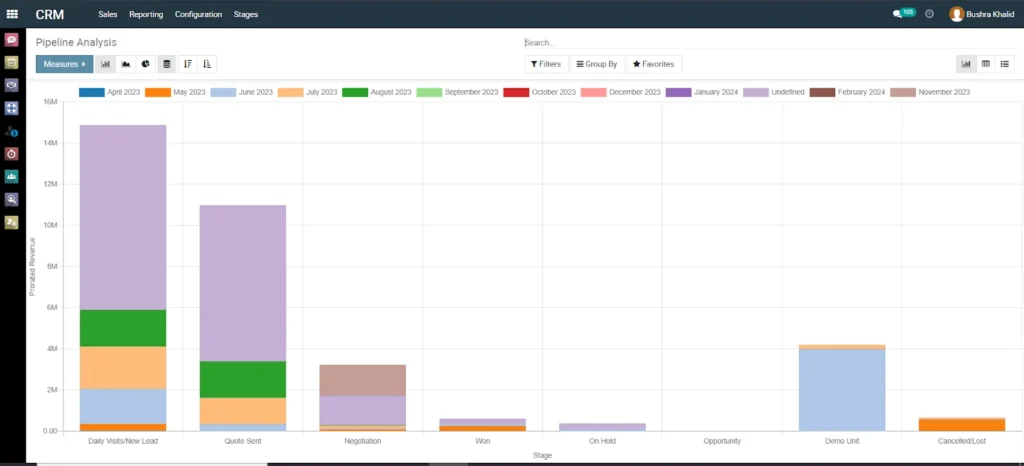
Pipeline Analysis
This view helps user to have visual view of their pipelines. This view organizes your opportunities into different stages for different time duration for providing a clear and intuitive representation of where each opportunity stands in the sales process.
Stages Configuration
Here user can configure the stages of pipelines and can assign to any specific sales team. User has the ability to export the data as well.
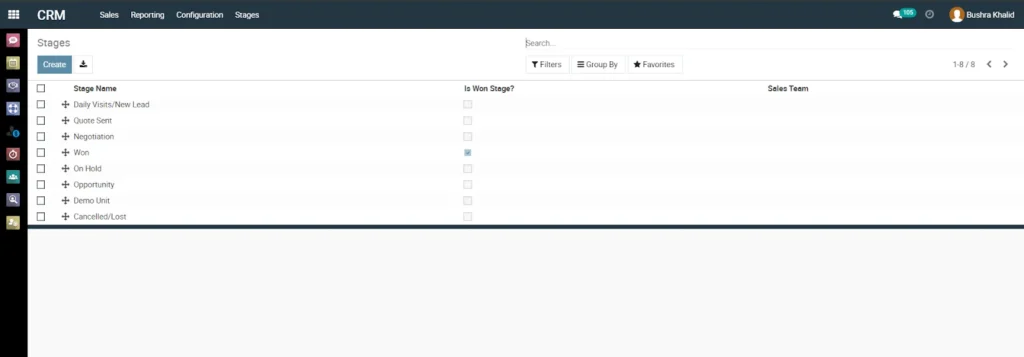
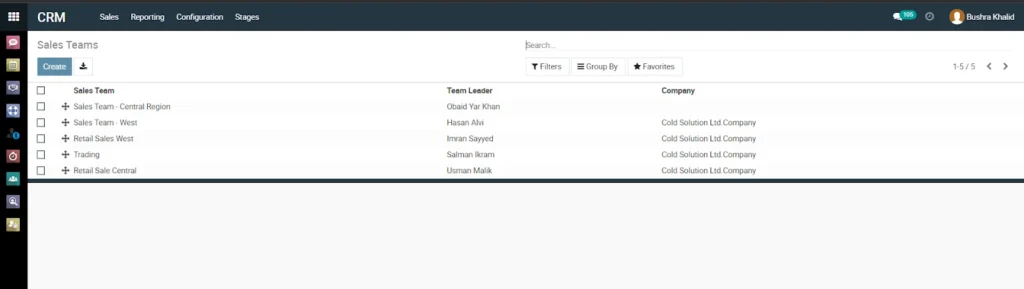
Customer Management
User has the functionality to configure the sales team and can assign to anyspecific modules, quotation, pipeline or lead. User can assign a specific team lead to sales persons.
Activity Types Configuration
Through our system, activity types can be configured to represent different actions, such as calls, meetings, follow-ups, tasks, or custom activities relevant to your business.